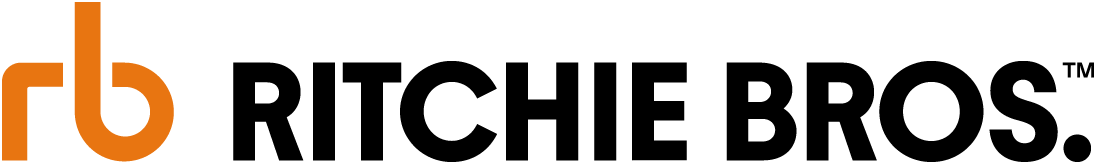See our FAQs on how to checkout after you’ve won (bought) an item.
How long will it take for me to complete the checkout process?
If you have your tax exemption status before you start checkout, the process should take you less than five (5) minutes.
When will I be able to see and print my invoice?
You will be able to access your invoice immediately after you have completed Checkout.
What if I cannot get through the checkout process successfully?
Please call customer care at (888) 433-5426.
Once I have completed checkout, can I make changes to my delivery address or tax exemption status?
You will be able to make changes to your checkout information up to three (3) business days after the auction. However, if you have completed checkout and made full payment, you will not be able to modify the checkout information yourself. You will need to speak with one of our customer care agents to make any modifications to your checkout.
What happens if I fail to checkout during the three (3) business days following the auction?
You will be able to make changes to your Checkout information up to three (3) business days after the auction. However, if you have completed Checkout and made full payment, you will not be able to modify the Checkout information yourself. You will need to speak with one of our customer care agents to make any modifications to your Checkout.
When can I request shipping quotations from IronPlanet’s transportation partners?
During the Checkout process you will be asked if you want to receive transportation quotes for your purchase. You will receive an email from our transportation partner VeriTread notifying you when a carrier has provided a quote. You can access the quotes from your Post Sale page.