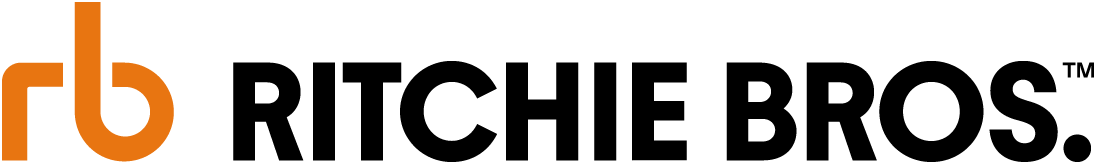See our FAQs on how to bid and buy in GovPlanet online auctions.
How GovPlanet LiveStream online auctions work
How do I bid online during a GovPlanet auction?
a. Only registered and approved viewers have the ability to bid online. (See GovPlanet Registration Requirements)
b. Access the auction on auction day by following the banners on www.govplanet.com and log in to be taken to the bidding console.
c. If you’ve been approved to bid, simply click the bid button to place your bid.
How can I tell if I’m winning and what if I bid against myself?
a. When you are the leading bidder, a message will indicate that you are in the lead and the bid button will be de-activated to prevent bidding against yourself.
b. This is also the case if you have placed a PriorityBid. The bid button will disable in the bidding console if your PriorityBid is in the lead.
c. Conversely, if you are not the leading bidder, a message will indicate you are out. The bid button will be active with the current ask.
d. When you win a lot, you will see a confirmation screen indicating the lot description and the sold price.
Can I prevent accidental bids?
a. Yes. Click the “lock” button in the upper right corner of the bidding interface and your bid button will be deactivated.
b. In order to bid live, simply click the lock again to enable the bid button.
Why was my bid not accepted?
a. The most common reason why a bid is not received is because the auction system accepted another bid – either a PriorityBid, or an online bid that was placed first.
b. The second most common reason is when a bid is placed after “Sold” is announced. Once sold is announced, the item is closed.
How bidding works on GovPlanet
Why does the bid jump so quickly sometimes?
This is because the auction system automatically responds to bids by other users by confidentially placing bids on behalf of the lead bidder, up to his or her maximum amount. Whenever a valid bid is placed in an auction that already has at least one bid, the bid will rise to cover the maximum amount specified by the new bidder, or to put the new bidder in the lead.
Why did I immediately get outbid after placing a bid?
The system automatically placed a bid in response to yours, because the current high bidder had specified a maximum bid amount greater than the amount you submitted.
Can I increase my maximum bid amount?
Absolutely! Simply place a new bid and specify your new maximum amount. You may increase your maximum bid amount at any point during the auction, whether or not you are the lead bidder.
Is it possible to bid against myself?
No, if you are already the high bidder in an auction and you increase your maximum bid amount, the bid will not immediately change. As always, your bid will only increase in response to bids by other users, in the smallest increment possible to maintain your position as high bidder (up to your new maximum bid amount).
Can I retract, cancel or decrease a bid?
No, all bids in GovPlanet auctions are final and binding. You can always increase, but can never decrease your maximum bid amount at a later time.
Do I have to bid in whole increments?
Yes. All bids must be in whole increments. The bid increment can vary between auctions, but is typically either $500 or $1,000. You can always bid more than one increment above the current highest bid, but your bid amount must be a whole bid increment.
For example: Let’s say you’re bidding on a grader being auctioned, where the current highest bid is $60,000 and the bid increment is $1,000. You can successfully place a bid for $61,000, $62,000, $63,000, etc., but our auction system will NOT accept a bid of $61,500, $62,001, or any other amount which is NOT a whole increment of $1,000.
What happens if two maximum bids tie?
In the case where two maximum bids are equal, the earlier bid takes precedence.
For example: Let’s say you’re bidding on a wheel loader, and you set a maximum bid amount of $60,000 and take the lead with a current highest bid of $57,000. If another bidder later enters $60,000 as his maximum bid amount, the auction system will bid on your behalf and keep you in the lead at $60,000.