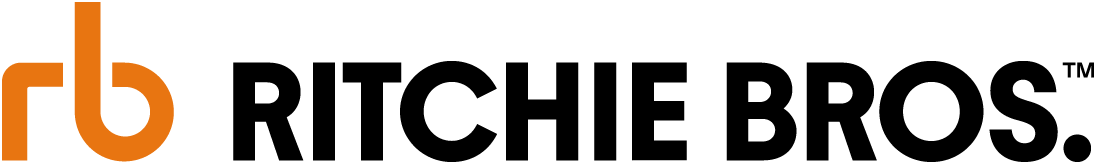See our FAQs on how our online auctions work and bidding & buying, along with how-to videos.
How do I register to bid in an auction?
Sign up and request buying privileges here. Once you are approved to buy, you will be able to bid. If you are a reseller or have a sales tax exemption, file your certificate now on My Account Page and get through checkout faster.
How do I bid & buy on IronPlanet?
After you’ve created your online account, you can bid and buy. Watch the video below about how it works.
Do I have to bid from my computer?
You can bid from your home or office computer, or via the IronPlanet mobile app for additional convenience.
Can I inspect the equipment myself?
Sorry, this is usually difficult to arrange due to the distribution of equipment at the time of sale. Our independent inspections provide detailed in-depth reports on the condition of the equipment. This is backed up by our IronClad Assurance which lets you bid with confidence, even without needing to see the equipment yourself.
Which items have a reserve?
Items in our Weekly Featured Auctions auctions do not have a reserve price.
Who can answer questions about the equipment?
Our Customer Care Agents and Sales Representatives are ready to help you. Just call 888-433-5426 and we’ll do our best to answer your questions.
Getting started on IronPlanet
How to get started on IronPlanet, our online marketplace with featured weekly auctions.
How to buy on IronPlanet
In this video we show you how to buy on IronPlanet & Marketplace-E.
How IronPlanet LiveStream online auctions work
How do I bid online during an IronPlanet auction?
a. Only registered and approved viewers have the ability to bid online. (See IronPlanet Registration Requirements)
b. Access the auction on auction day by following the banners on www.ironplanet.com and log in to be taken to the bidding console.
c. If you’ve been approved to bid, simply click the bid button to place your bid. The amount showing on the button will immediately be submitted as a binding bid.
Do I have to bid in whole increments?
a. No. There is no set increment and it changes based on the auction system, the pace of the auction, the estimated value of the item, and other factors.
b. However, it is best to bid at round dollar amounts in order to improve the chances of your pre-bid being accepted.
c. Example: As a general rule, IronPlanet will not take a bids at less than $2,500 increments when the bidding reaches $100,000. Therefore a pre-bid of $101,000 will not be accepted.
d. Example: An $11,000 bid is more likely to be accepted than a $10,500 bid
e. The best rule of thumb is to place a pre-bid for the maximum of what you would bid if you were physically at the auction and in round numbers.
How can I tell if I’m winning and what if I bid against myself?
a. When you are the leading bidder, a message will indicate that you are in the lead and the bid button will be de-activated to prevent bidding against yourself.
b. This is also the case if you have placed a PriorityBid. The bid button will disable in the bidding console if your PriorityBid is in the lead.
c. Conversely, if you are not the leading bidder, a message will indicate you are out. The bid button will be active with the current ask.
d. When you win a lot, you will see a confirmation screen indicating the lot description and the sold price.
Can I prevent accidental bids?
a. Yes. Click the “lock” button in the upper right corner of the bidding interface and your bid button will be deactivated.
b. In order to bid live, simply click the lock again to enable the bid button.
Why was my bid not accepted?
a. The most common reason why a bid is not received is because the auction system accepted another bid – either a PriorityBid, or an online bid that was placed first.
b. The second most common reason is when a bid is placed after “Sold” is announced. Once sold is announced, the item is closed.
What is PriorityBid and why is it smart to use it?
PriorityBid is our system for placing bids during the preview period of an auction. A significant amount of all bidding in our auctions occurs with PriorityBids; more than 70% of items typically have bids on them before auction day. Because they are placed during preview, PriorityBids have a delayed effect on the price of an item: the price does not change until the auction opens. There are several advantages of using PriorityBids:
- You do not have to be at your computer on auction day. When you place a PriorityBid, you specify the maximum you are willing to pay for an item. You will be told immediately if yours is the highest bid placed so far, but you will not know how much of your bid amount remains to protect you from later bidders. Your bid amount is confidential and our auction software will keep you in the lead against competitive bids through the preview and on auction day or until your maximum amount is exceeded. If you get outbid by another PriorityBid, an automatic email will immediately be sent to you.
- You can win the item for less than your maximum amount. In our style of auctions, the price the winner pays is determined by the price the runner-up was willing to pay. The final price is never more than one bid increment greater than the next-highest bid. So, if you have little competition, you can win an item for less than your maximum amount. We recommend you determine your “no regrets” price—the price at which, if someone else were to win, you would not regret the outcome—and then bid one increment below that.
- Bidding early helps ensure that you are the winner. When competing PriorityBids are placed for the same amount, the earliest bid takes precedence (it has Priority at that price), so submitting your bid early gives you an advantage. You can place a PriorityBid online any time day or night, or by fax during our Customer Care hours.
- Freedom to keep an eye out for other bargains. PriorityBids give you the freedom to browse and track other items on auction day without worrying about your “must-have” items. Our system acts as your assistant, constantly monitoring your PriorityBids and keeping you in the lead until the price goes beyond your designated maximum bid amount.
As auction day approaches, you can check the status of your PriorityBids in the Buying List of My Account. Make sure your email address and notification settings are correct in My Account Profile so that you can receive outbid notification emails. Before even being outbid, you can increase the maximum on any of your PriorityBids by placing a new PriorityBid on the same item for your new maximum amount (don’t worry, you can not outbid yourself). Like all bids, PriorityBids are binding and can not be retracted nor reduced.
Can I place a PriorityBid as I can in the Feature Auctions?
a. Yes. PriorityBids are placed on the item page during the preview period until the item is placed up for sale.
b. PriorityBids allow your bid to be placed before any other online bid.
How bidding works on IronPlanet
Why does the bid jump so quickly sometimes?
This is because the auction system automatically responds to bids by other users by confidentially placing bids on behalf of the lead bidder, up to his or her maximum amount. Whenever a valid bid is placed in an auction that already has at least one bid, the bid will rise to cover the maximum amount specified by the new bidder, or to put the new bidder in the lead.
Why did I immediately get outbid after placing a bid?
The system automatically placed a bid in response to yours, because the current high bidder had specified a maximum bid amount greater than the amount you submitted.
Can I increase my maximum bid amount?
Absolutely! Simply place a new bid and specify your new maximum amount. You may increase your maximum bid amount at any point during the auction, whether or not you are the lead bidder.
Is it possible to bid against myself?
No, if you are already the high bidder in an auction and you increase your maximum bid amount, the bid will not immediately change. As always, your bid will only increase in response to bids by other users, in the smallest increment possible to maintain your position as high bidder (up to your new maximum bid amount).
Can I retract, cancel or decrease a bid?
No, all bids in IronPlanet auctions are final and binding. You can always increase, but can never decrease your maximum bid amount at a later time.
Do I have to bid in whole increments?
Yes. All bids must be in whole increments. The bid increment can vary between auctions, but is typically either $500 or $1,000. You can always bid more than one increment above the current highest bid, but your bid amount must be a whole bid increment.
For example: Let’s say you’re bidding on a grader being auctioned, where the current highest bid is $60,000 and the bid increment is $1,000. You can successfully place a bid for $61,000, $62,000, $63,000, etc., but our auction system will NOT accept a bid of $61,500, $62,001, or any other amount which is NOT a whole increment of $1,000.
What happens if two maximum bids tie?
In the case where two maximum bids are equal, the earlier bid takes precedence.
For example: Let’s say you’re bidding on a wheel loader, and you set a maximum bid amount of $60,000 and take the lead with a current highest bid of $57,000. If another bidder later enters $60,000 as his maximum bid amount, the auction system will bid on your behalf and keep you in the lead at $60,000.